Maybe you are one of those people who can hear enough audio quality to realize that the Fraunhofer Layer III MP3 Codec is far superior to plebeian alternatives like LAME. Maybe you are not an Apple user because your blood runs red and you do not want to join a cult based on twee interfaces and brightly-colored plastic objects. This means you are stranded in the world of practical people who want to use an MP3 player like Foobar2000 or the renewed WinAMP, a real codec like l3codecp.acm, and an audio extractor like Exact Audio Copy (EAC). Digital downloads are for wimps!
You’ve got a few steps ahead of you.
- Download and install Exact Audio Copy.
- Download Windows Media Player 11.
- Follow these instructions to extract l3codecp.acm.
- From the link above, download the registry file (l3codecp.reg) and install it so that Windows plays nice with the new codec.
- Download and install this registry patch CMD file so that EAC plays nice with the new codec.
- Run EAC, go to the File Menu, select Compression Options, and make your screen look like this:
That should do the trick, for those who are old school enough to skip all the gee-whiz stuff and go with what works well. If you want to know more about the Fraunhofer MP3 encoder, see this page.
For manual configuration, try:
Native Fix – Required for Both 32-Bit and 64-Bit Windows Architectures
Convert instances of l3codeca.acm into l3codecp.acm.
- In HKLM\SOFTWARE\Microsoft\Windows NT\CurrentVersion\drivers.desc there should be a REG_SZ value named “C:\Windows\System32\l3codecp.acm” (or simply “l3codecp.acm”) with data of “Fraunhofer IIS MPEG Layer-3 Codec (professional)”.
- In HKLM\SOFTWARE\Microsoft\Windows NT\CurrentVersion\Drivers32 there should be a REG_SZ value named “msacm.l3acm” with data of “C:\Windows\System32\l3codecp.acm” (or simply “l3codecp.acm”).
There shouldn’t be any instances of l3codeca.acm remained. Remove if any.
WoW64 (Windows on Windows 64) Fix – Required for 64-Bit Windows Architecture (when 32-Bit applications need Fraunhofer MP3 encoder)
Convert instances of l3codeca.acm to l3codecp.acm.
- In HKLM\SOFTWARE\Wow6432Node\Microsoft\Windows NT\CurrentVersion\drivers.desc there should be a REG_SZ value named “C:\Windows\SysWOW64\l3codecp.acm” (or simply “l3codecp.acm”) with data of “Fraunhofer IIS MPEG Layer-3 Codec (professional)”.
- In HKLM\SOFTWARE\Wow6432Node\Microsoft\Windows NT\CurrentVersion\Drivers32 there should be a REG_SZ value named “msacm.l3acm” with data of “C:\Windows\SysWOW64\l3codecp.acm” (or simply “l3codecp.acm”).
Now, there shouldn’t be any instances of l3codeca.acm remained. Remove if any.
Here is how to get the l3codecp.acm file from the Windows Media Player archive:
You can extract the files that are included in wmp11-windowsxp-x86-enu.exe by the following command line, without installing the Media Player:
wmp11-windowsxp-x86-enu.exe /T:c:\extract /C
l3codecp.acm is included in the extracted file wmp11.exe:
c:\extract\wmp11.exe /T:c:\extract\wmp11 /C
If you cannot find the files (chortkeh-fix-mp3-codec.cmd and l3codec.reg) mentioned above, download them here.
Rumor has it that some crafty fucking Hessians have been hiding the zipfile containing the codec and associated scripts within JPGs, which you have to open with WinRAR or 7-zip.
Tags: eac, exact audio copy, fraunhofer, fraunhofer codec, fraunhofer mp3, fraunhofer mp3 codec, l3codecp.acm, mp3
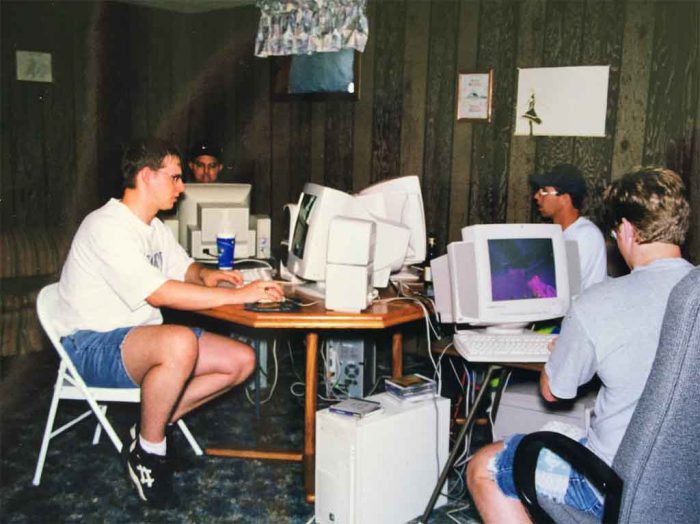
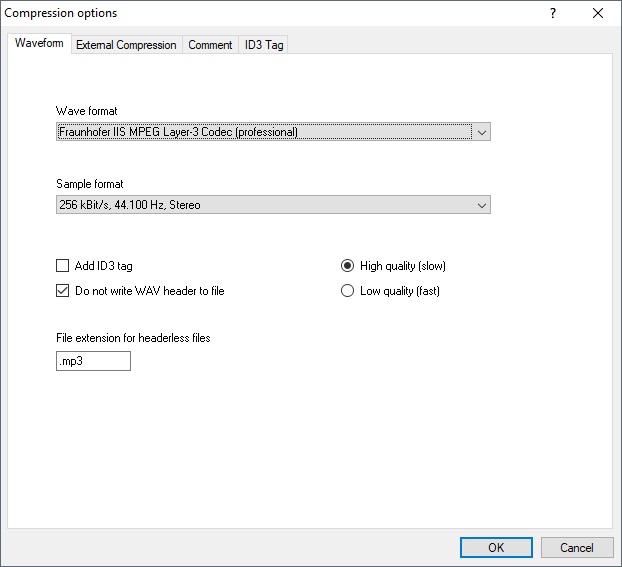



Just buy records or download Flac files, that’s it.